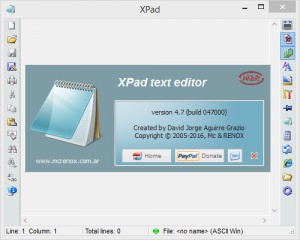XPad
4.7
Size: 0 Bytes
Downloads: 2897
Platform: Windows (All Versions)
For a lightweight text editor that doesn’t have to be installed, XPad has quite a lot to offer: it can open and edit files encoded in UTF-8, UTF-16 and UTF-32; it features multiple clipboards and automatically copies items to these clipboards; it features multiple filters; it can launch Windows Explorer, your default web browser and your default mail client; it supports hotkeys; it can convert text to uppercase, lowercase, or namecase; and more.
As mentioned above, XPad does not have to be installed. I bring this up again because I want to mention something: XPad is available for 32- and 64-bit versions of Windows, any edition from Windows XP onward. So no matter what Windows edition you’re running, you will be able to quickly get XPad up and running.
XPad has a simple, straightforward interface. The text is presented front and center, as it should be. Buttons for all the features and functions that XPad has to offer are clearly presented on the left and on the right hand side. Check out the Quick Look video that accompanies this article, because it goes over all the buttons, clearly presenting what XPad can do.
XPad is free software, so you have all the time in the world to uncover everything that this lightweight and portable text editor can do. If you find XPad useful, consider making a donation to support its development.
XPad is a great choice for anyone who is looking for a portable & lightweight text editor that can handle text files created on Windows, Mac or Linux. And let’s not forget that XPad features multiple clipboards.
Pros
XPad is a lightweight application that does not have to be installed. The interface is very simple. XPad will automatically copy items to the clipboard, it features multiple clipboards, it can open web links, and more. XPad is free software.
Cons
None that I could think of.
XPad
4.7
Download
XPad Awards

XPad Editor’s Review Rating
XPad has been reviewed by George Norman on 03 Jan 2017. Based on the user interface, features and complexity, Findmysoft has rated XPad 4 out of 5 stars, naming it Excellent